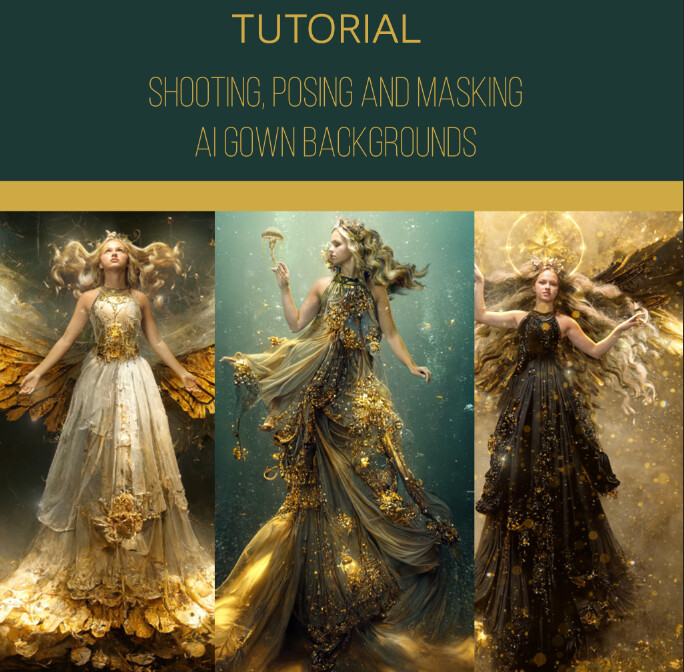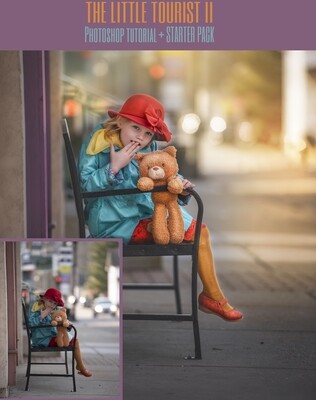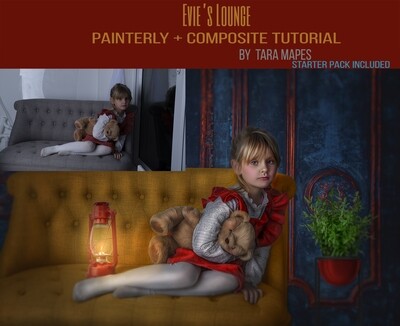Tara
Mapes
AI Bodies Tutorial How to Shoot for, Pose and Mask onto an AI body/gown background - Tutorial by Tara Mapes
How to Shoot for Pose and Mask into an AI Body Digital Background
TUTORIAL BY TARA MAPES INCLUDES a review of the following for three ai gown backgrounds:
- TUTORIAL IN MP4
- RAW SHOOT REVIEW
- DIRECTIONAL LIGHTING OVERVIEW
- TIPS FOR POSING
- MASKING THE IMAGE INTO THE SCENE
- EDITING THE IMAGE
This fine art editing tutorial by Tara Mapes will show you how to shoot for, pose and mask your subject into three different AI body backgrounds.
This tutorial will get you started on how to choose your lighting set up, direct your subject what to wear, how to pose your subject and then how to mask your subject into the scene. It starts with reviewing the RAW images of the shoot for these backgrounds, discussing lighting, posing, clothing, tips and then how to mask your extracted subject into the scene. The tutorial does not cover extraction and creating adjustment layers to blend into the backgrounds to make it match.
Tara Mapes is an award-winning photographer with a unique Fine Art photography and editing style. Learn how to recreate stunning painterly images with her step-by-step fine art editing tutorials.
You should be familiar with the basics of Photoshop to follow along with this tutorial.
FAQS
What version of Photoshop is this tutorial recorded in?
Creative Cloud Photoshop 2022
How do I receive my tutorials?
Upon payment, you will receive direct downloads that you can download to your PC.
What format are the tutorial videos?
MP4
Where do I find my receipt?
You will receive a copy of your receipt via email.
What are your refund policies?
Due to the digital nature of the products, NO REFUNDS are given.
Do you provide support?
Yes, if related to your download of this purchase. If you have issues related to Adobe, you can reach them through Adobe.com.
Terms of Use
Read carefully prior to purchasing:
Editing in this tutorial is done in Photoshop CC 2021-22. If you use other versions of editing software, you will need to seek advice from Adobe or your software provider to determine if it is compatible or similar. I do not provide technical support for Adobe issues.
***You may not share or record my files or tutorial, or recreate this video in any way. By purchasing this tutorial you agree you will not create and/or sell or provide a fine art or similar editing video, whether for free or profit, for a minimum period of three years from your date of purchase.***
I reserve the right to refuse the sale of my tutorials to anyone for any reason.
My tutorials are non-transferable and non-refundable.
PRINTING LICENSE: None of these digital files come with a license to print these files as fabric backdrops. You can only purchase fabric backdrops of my images through Snobby Drops at www.snobbydrops.com