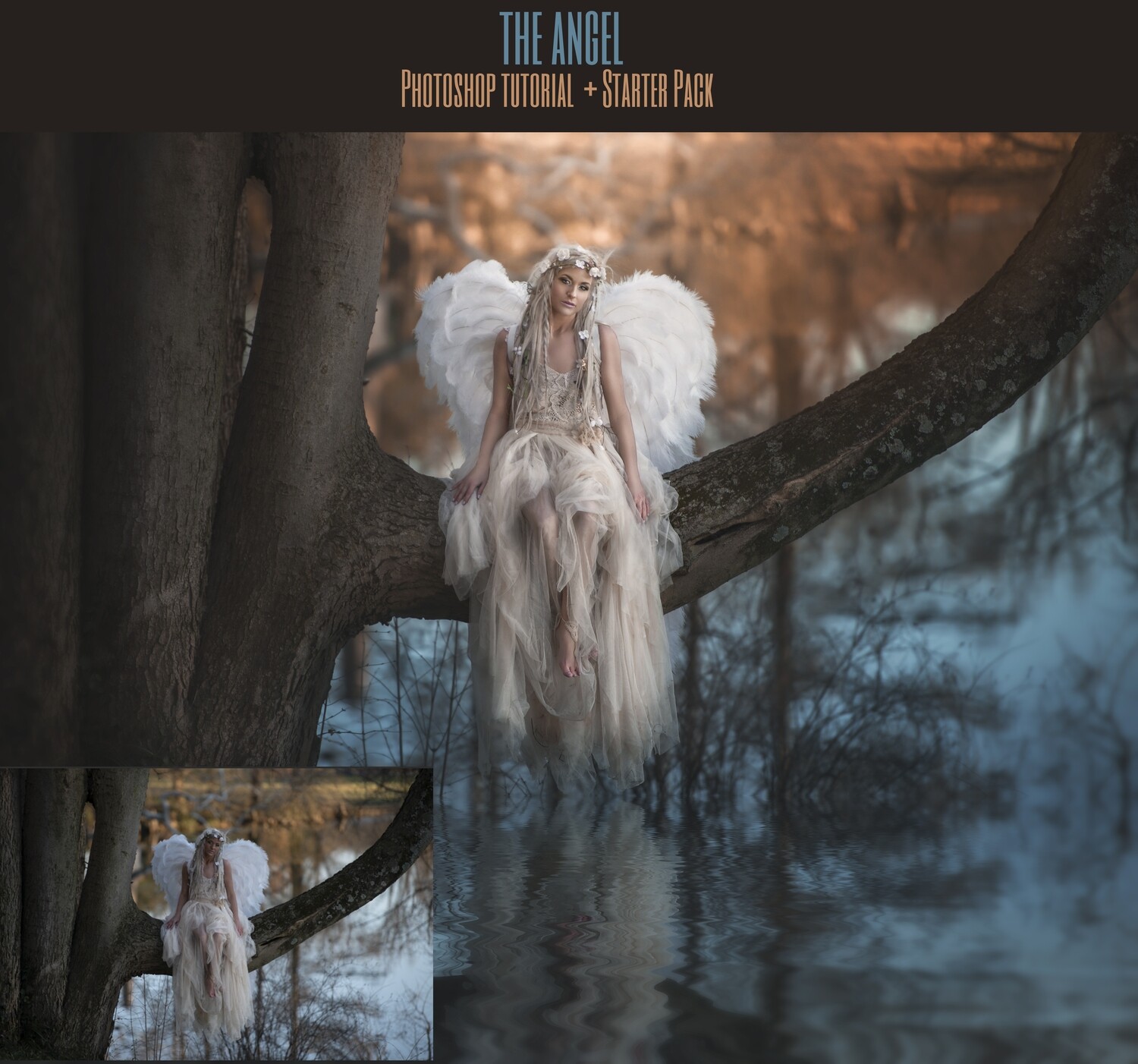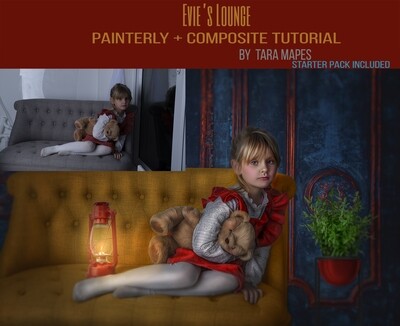Tara
Mapes
The Angel Painterly Editing Photoshop Tutorial with STARTER PACK- Fine Art Tutorial by Tara Mapes
FINE ART EDITING TUTORIAL BY TARA MAPES INCLUDES:
- SKIN RETOUCH ACTION
- PORTRAIT WORKFLOW ACTION
- COLOR GRADING ACTION
- PAINTERLY CAMERA RAW PRESET
- 33 VINTAGE GRUNGE TEXTURES
- WORD DOCUMENT INSTRUCTIONS WITH VISUALS FOR LOADING ACTIONS, PRESET and TEXTURES
Images are not included.
This fine art editing tutorial by Tara Mapes will show you how she achieved the final image shown in the B&A shot. This Photoshop editing tutorial comes with a STARTER PACK which includes a full Fine Art Editing Action Workflow set created by Tara Mapes that includes adjustments such as skin retouch, frequency separation, full portrait retouch including eye sharpening, dodge & burn, and color grading adjustment layers. It also includes a Camera Raw Preset used to give your image a painterly appearance, and 33 Fine Art Vintage Grunge Textures. You will also receive a word document with visual aids to walk you through the download and loading process for the actions, camera raw preset and textures. She does not use all of these elements/ actions in this tutorial but she does use the skin and retouch actions. If you have already purchased a tutorial with the starter pack, you can purchase the 'tutorial only' version of this edit.
You will also receive a LINK to download the tutorial due to size. Please open the word document and click the link provided.
Tara Mapes is an award-winning photographer with a unique Fine Art photography and editing style. Learn how to recreate stunning painterly images with her step-by-step fine art editing tutorials.
You may not purchase this tutorial if you live within 100 miles of Cincinnati, Ohio.
FAQS
What version of Photoshop is this tutorial recorded in?
Creative Cloud Photoshop 2017
How do I receive my tutorials?
Upon payment, you will receive a zip file that you can download to your PC.
What format are the tutorial videos?
MP4
Where do I find my receipt?
You will receive a copy of your receipt via email.
What are your refund policies?
Due to the digital nature of the products, NO REFUNDS are given.
Do you provide support?
The Starter Pack comes with instructions on how to load and use. If you have an issue after following the instructions, you will need to reach out to Adobe to address your technical concerns.
Terms of Use
Read carefully prior to purchasing:
There are two options for purchase:
A tutorial bundle which includes a STARTER PACK REQUIRED to follow the tutorial. It includes frequency separation action, a full portrait workflow action, color grading action, camera raw preset and 30+ textures.
If you have already purchased a starter pack bundle, then standalone videos are available at a reduced rate.
***If you choose to purchase the video only, I do not go over how to achieve every single adjustment layer. For instance, I do not detail each step in producing an adjustment layer. I will explain what it is, IE solid color layer. The STARTER PACK is NECESSARY to follow along step by step.
If you accidentally purchase the standalone, the starter pack will be available for purchase separately as well, but it is not discounted.
Editing in this tutorial is done in Photoshop CC 2017. If you use other versions of editing software, you will need to seek advice from Adobe or your software provider to determine if it is compatible or similar. I do not provide technical support outside of ensuring you receive your download.
This video is NOT a beginner’s course. If you are not familiar with the editing tools of Photoshop, do not purchase this tutorial. You should be familiar with masks, camera raw filter, actions and more.
***You may not share my files, or recreate this video in any way. By purchasing this tutorial you agree you will not create and/or sell or provide a fine art or similar editing video, whether for free or profit, for a minimum period of three years from your date of purchase.***
I reserve the right to refuse the sale of my tutorials to anyone for any reason.
My tutorials are non-transferable and non-refundable.
PRINTING LICENSE: None of these digital files come with a license to print these files as fabric backdrops. You can only purchase fabric backdrops of my images through Snobby Drops at www.snobbydrops.com